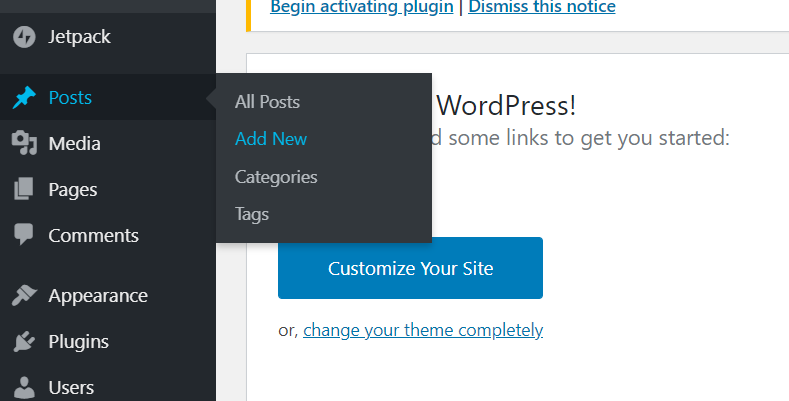
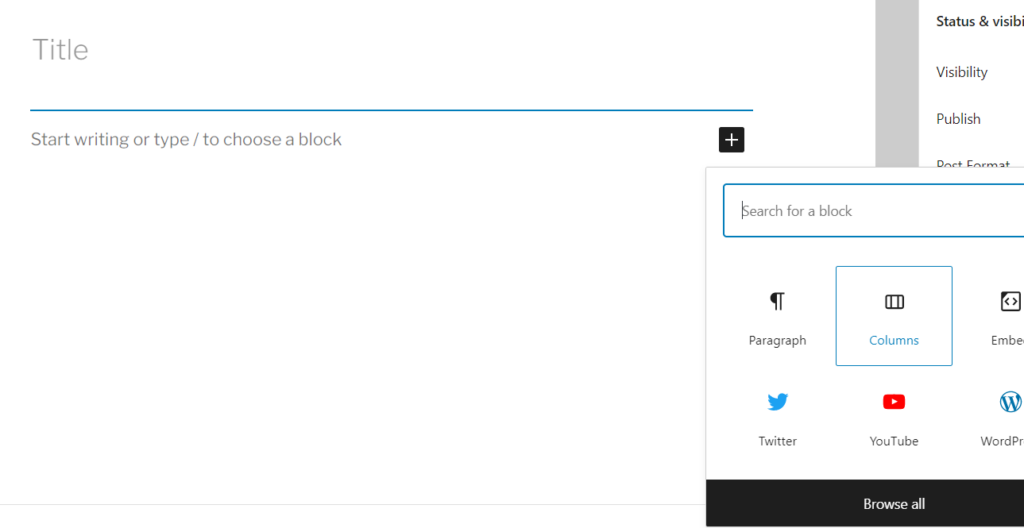
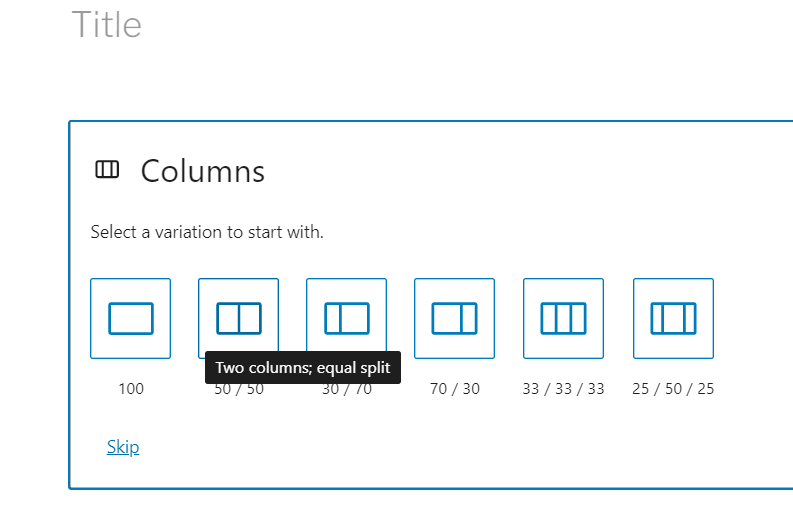
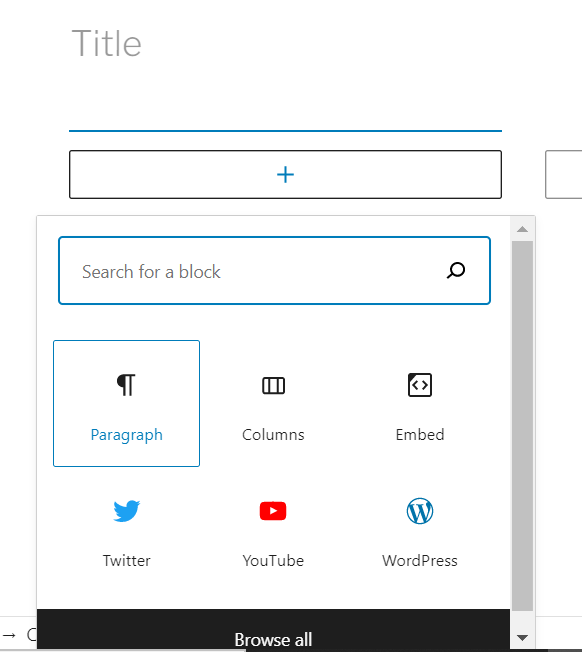
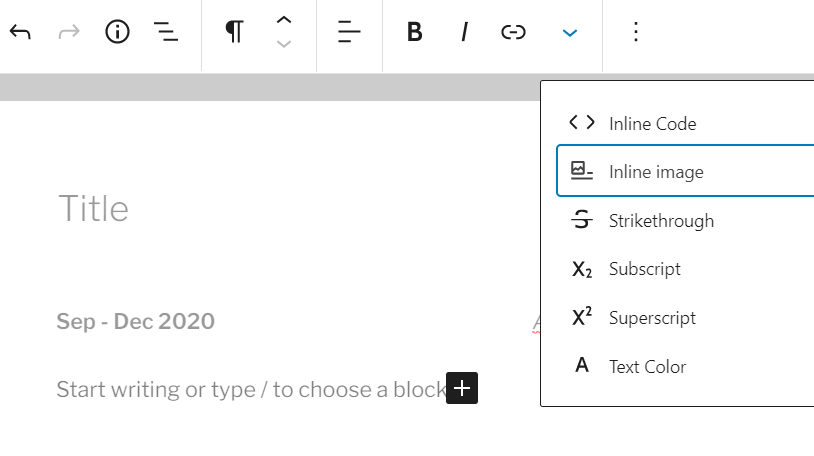
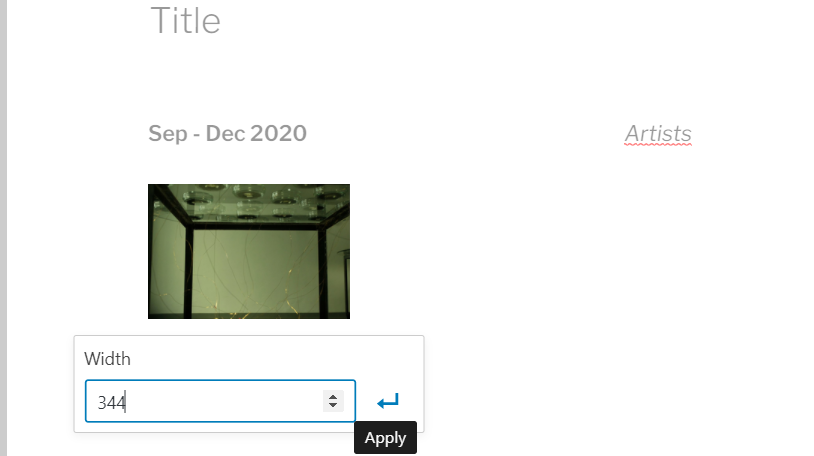
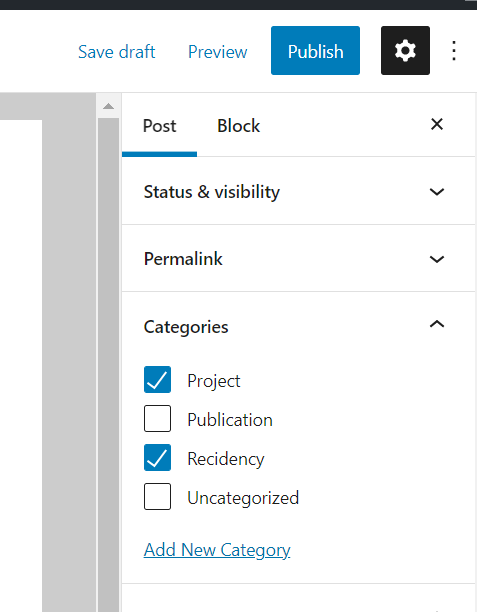
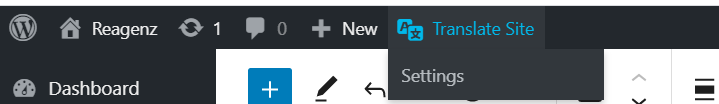
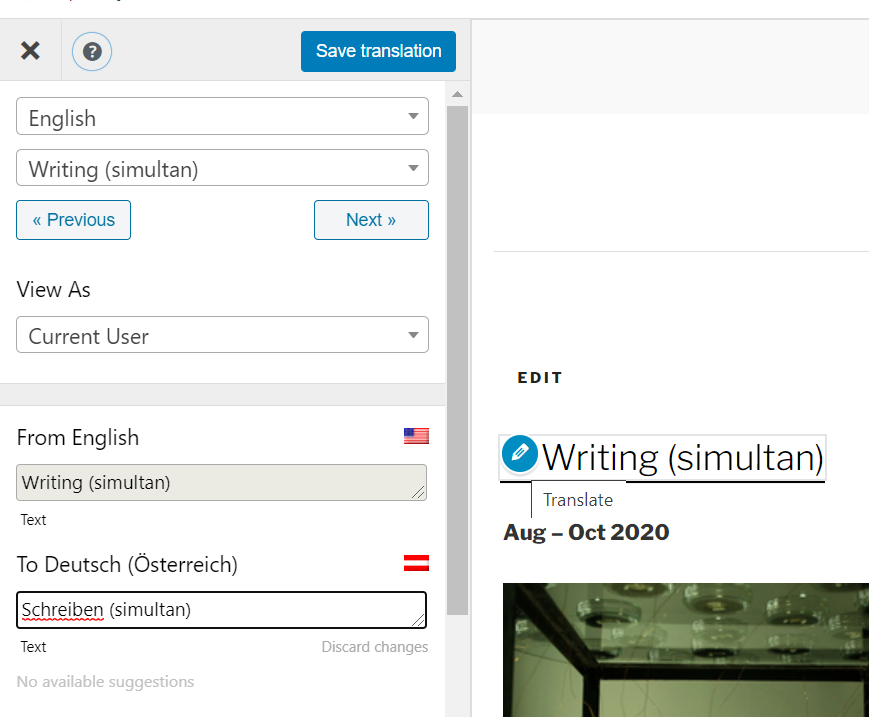
NEW: Polylang
in Polylang, pages simply existed in two versions; the language has to be set in the editor (defaults to English), and can be seen in the list of pages. In order to create a new translated page, go to the original, and press the ‘+’ button in the translation field on the right hand side. You can enter the name of an existing page here. In order not to start from scratch, it’s easier to _clone_ the page first in the page list, using the installed Duplicate plugin. Then the association between the original and clone can be made in the editor. First, change the page language of the clone to the correct language. Then select the partner page in the translation field. Be sure to check that the page has a good perma-link.
Localized header image: https://polylang.pro/a-multilingual-custom-header-image/ – see string translations, we use header-en.jpg vs header-de.jpg
